How do I delete my StreamWork account?
We're sorry to see you go. If there's anything we could have done better, we'd love to hear your feedback.
If you would like to delete your StreamWork account, follow the below steps. Before you go, please let us know why you are deleting your account by sharing feedback on our contact us page.
To delete your StreamWork account:
1. Click on your avatar in the top right corner of StreamWork and select “Profile settings”

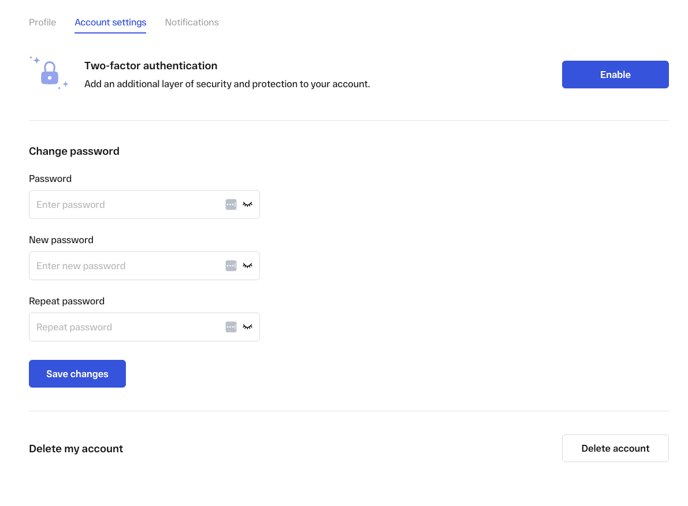
3. Next, a window will appear asking you to confirm that you would like to delete your account. If you are certain you would like to delete your account, and all data and media in the account, type the word "Delete" to confirm.
IMPORTANT: This action can not be undone. If you delete your account, you will also delete all data and media in the account.
We’re sorry to see you go!
If you’d like to return to StreamWork at any time, we’d love to welcome you back. In the meantime, let us know how we can improve by sharing your feedback on our contact us page.