How do I reply to a comment?
Anyone invited to a media file can reply to a comment in the Media Viewer.
To reply to a comment on a media. file:
1. Click on the media thumbnail to open it in the Media Viewer.
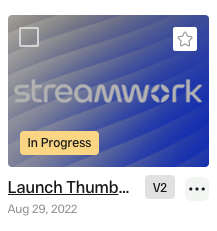
2. In the comment panel on the right hand side of the Media Viewer screen, find the comment that you'd like to reply to. You can search, sort or filter comments to easily find what you're looking for.
Tip: If you've received a transactional email or been assigned to a comment in a task, the link provided to you will navigate you directly to the comment.
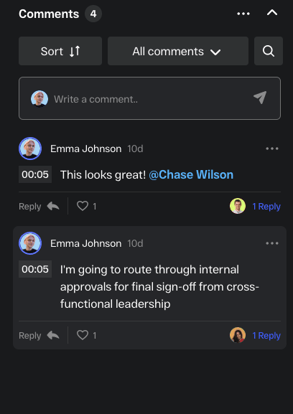
3. Select "Reply" on the lower lefthand side of the comment. This will open up a text editor where you can type your reply. If you'd like to @mention anyone in the campaign, you can do so by selecting the @ sign in the comment box.
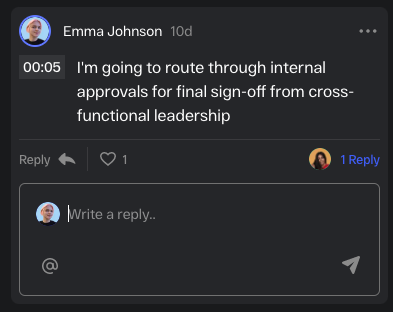
4. If someone else has already replied to a comment, their reply will also appear in the comment thread.
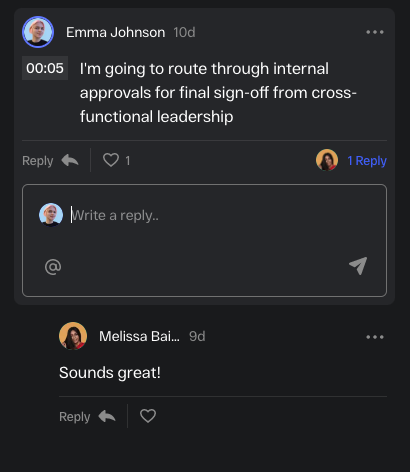
Tip: If you like a comment or want to share some love, click the heart icon! ❤️