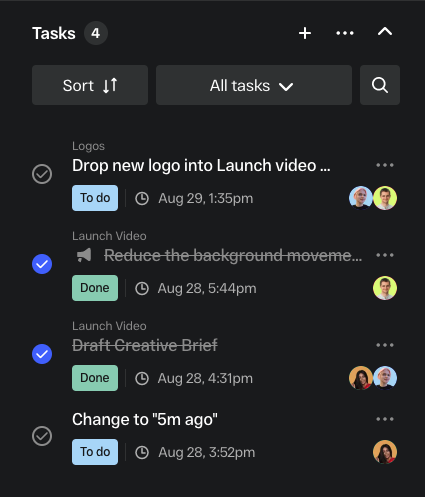How do I see the tasks that have been created inside of the Media Viewer?
Go to the task tab in the Media Viewer to see all tasks created for each version of a video or media file.
To see the tasks that have been created inside of the Media Viewer (i.e. comments that were turned into a task), follow these steps:
1. Click on a media thumbnail to open the Media Viewer.
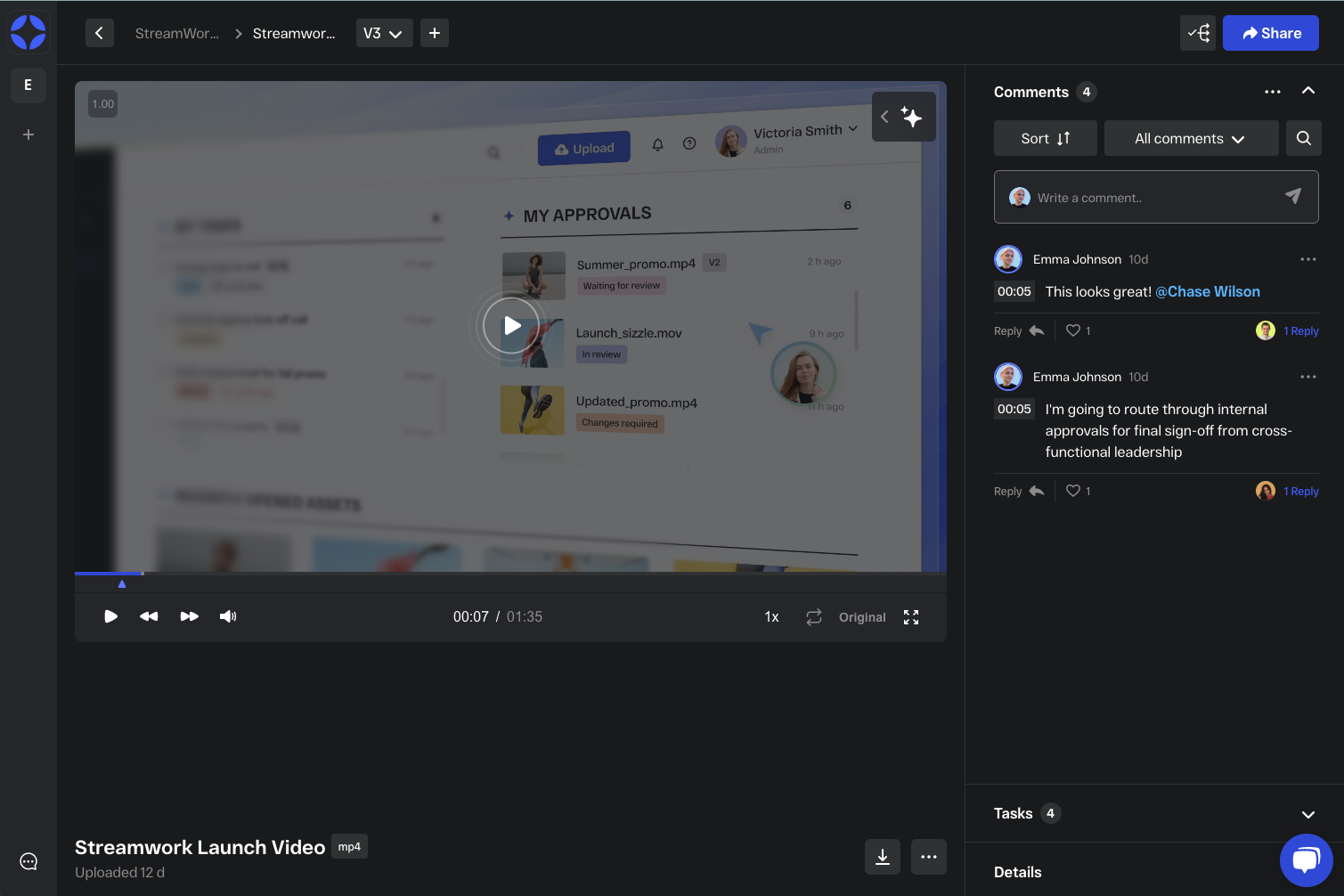
2. On the right hand side of the screen, you will see the comment panel. Comments left on the media will appear here. If you look at the bottom of the comment panel, you'll see two additional "trays" - one for Tasks, and one for Details.
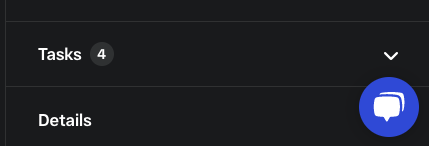
3. Click on Tasks to open the list of tasks that have been created for this specific version of the media.
Tip: Both tasks that were created inside of the Media Viewer, and those tasks created in the task management tab (separate from the Media Viewer), will appear here.