What is an approval routing stage?
Approval routing stages let you automatically send media through multiple rounds of review, ensuring the right people weigh in at the right time.
An approval routing stage helps you organize all the reviewers needed to weigh in on an approval. Depending on your StreamWork plan, you can create multiple stages, each with its own set of reviewers. For example, if a file (or multiple files) needs to be reviewed by Legal, then Sales, and finally approved by the VP of Marketing, you can easily set up that multi-stage workflow in StreamWork. See below for an example of how this three stage workflow could be set-up:
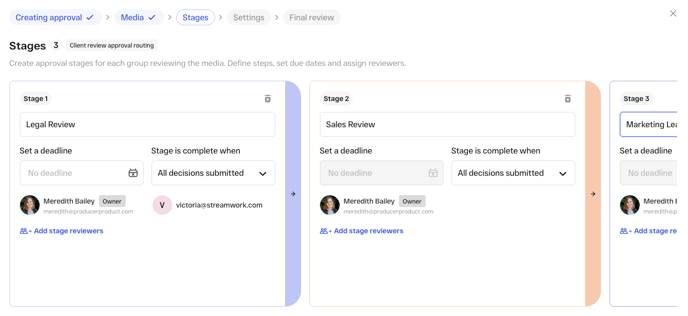
When you route a file or multiple media through approvals, you have the ability to route media internally or externally. Approval stages help you organize how approvals are routed so nothing falls through the cracks.
Learn how to create an approval routing stage in this Help Center article.