What is the dashboard?
The dashboard is your personalized hub in StreamWork.
The dashboard is where you first land in StreamWork. You can think of it as the hub of StreamWork, and it’s personalized to you.
On the dashboard, you will find:
- Tasks assigned to you
- Media for your review
- Recently opened media files
Tasks assigned to you
This is where you can see a glimpse of all tasks currently assigned to you by yourself or others in StreamWork. You can filter by "Tasks assigned to me" or "Tasks I created" for ease-of-use.
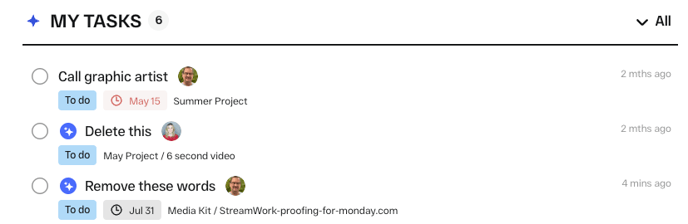
Click on any task to open it. You can start working directly on the task right from the dashboard.
My approvals
See a list of all media that have been assigned to you to review OR media that you’ve routed through approvals. This is a bird’s eye view of what’s in approval, and the current status. You can filter by "Media I need to review" or "Media I've routed for approval" to keep things from falling through the cracks.
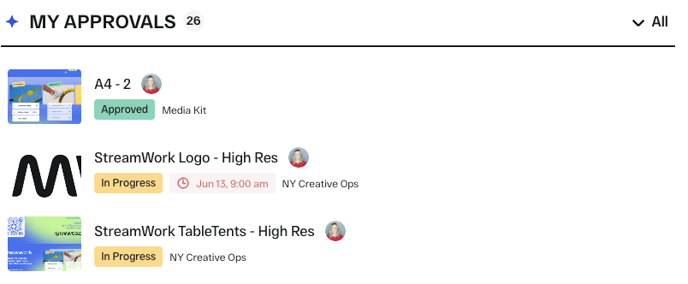
Click on the media thumbnail to navigate directly to the media and view the approval routing status.
Tip: Click the approval routing icon to see the latest approval routing set-up. The green dot indicates the media is currently being routed for approvals and reviewers have been asked to weigh-in with feedback.
Recently opened media
View what media you’ve recently opened in your account at any time. Media includes videos, images, PDFs, audio files, GIFs and more.
Click the media thumbnail to start collaborating on it with others in the Media Viewer. Learn more about the Media Viewer in this Help Center article.