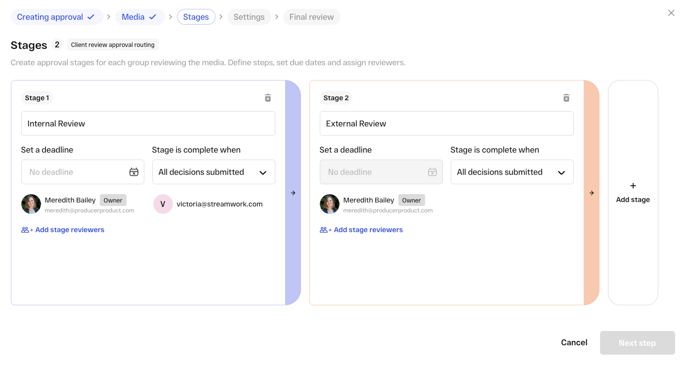There are two ways to share media outside of StreamWork, at no cost.
There are two ways to share media outside of StreamWork for others to collaborate on:
- Create a share link
- Route media through stakeholder approvals
Tip: Both share links and approval routing links can be shared with unlimited people, inside or outside your organization, for free.
Share Links vs. Approval Routing
Share links Easily share media directly from the Media Viewer. Ideal for quickly sending files as view-only or when you want to collect comments without requiring formal approval. To share a file, open the media thumbnail in the Media Viewer and click the blue button in the top right called "Share."
You can customize Share Link settings in the "Settings" tab. Choose whether the link is view-only, or enable features like commenting, downloading, and access to all versions (or just the current one). For added security, you can also set a password to protect the Share Link.
Learn more about how to share media with others in this Help Center article.
Approval routing With approval routing, you can send a single file or multiple media through a structured review process for stakeholder sign-off. It's perfect for routing creative work across multiple teams or individuals in a specific order—especially when decisions and approvals are required.
Learn more about setting up approval routing in this Help Center article.